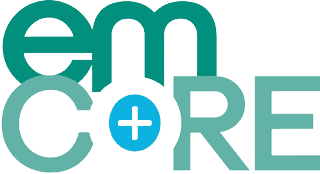Outstanding EMCORE Conference Experience
EMCORE CONFERENCES
Emergency Medicine Knowledge
LECTURES | DISCUSSIONS | MYTHBUSTING | CORE KNOWLEDGE
Emergency Medicine Conferences
Every Friday get the exclusive EMQ&A email
4 Points to take you into your weekend:
Latest evidence, challenging ecg’s, cases to ponder, inspiring quotes, art, literature and life hacks.
Content
Latest Cutting Edge Emergency Medicine
Each Location has different lectures
Each Location has new speakers added to the core group

Speakers
Actionable lessons, practical skills, future predictions, candid lessons of success and failure, and hilarious anecdotes from a hand-picked lineup including researches, educators, administrators, and all Emergency Experts.
Emergency Medicine Core Knowledge
It's about giving you the latest, evidence based, practical knowledge, that you can apply immediately
"Emcore Melbourne was my first conference and I know it will not be my last, I am already trying to organise a group of us to do this again next year maybe in the special spot! I loved it. I learnt so much from all the fabulous speakers and I am hoping to incorporate some of the talks into our every day at work.."
The Knowledge You Take Into Your Shift DOES Matter!
"Dear Peter-2 days after Emore 19 I was on a locum and recognized the complete heart block probably because I can still hear your voice saying,'look for the p waves hidden in the QRS complexes(as there it was)..."
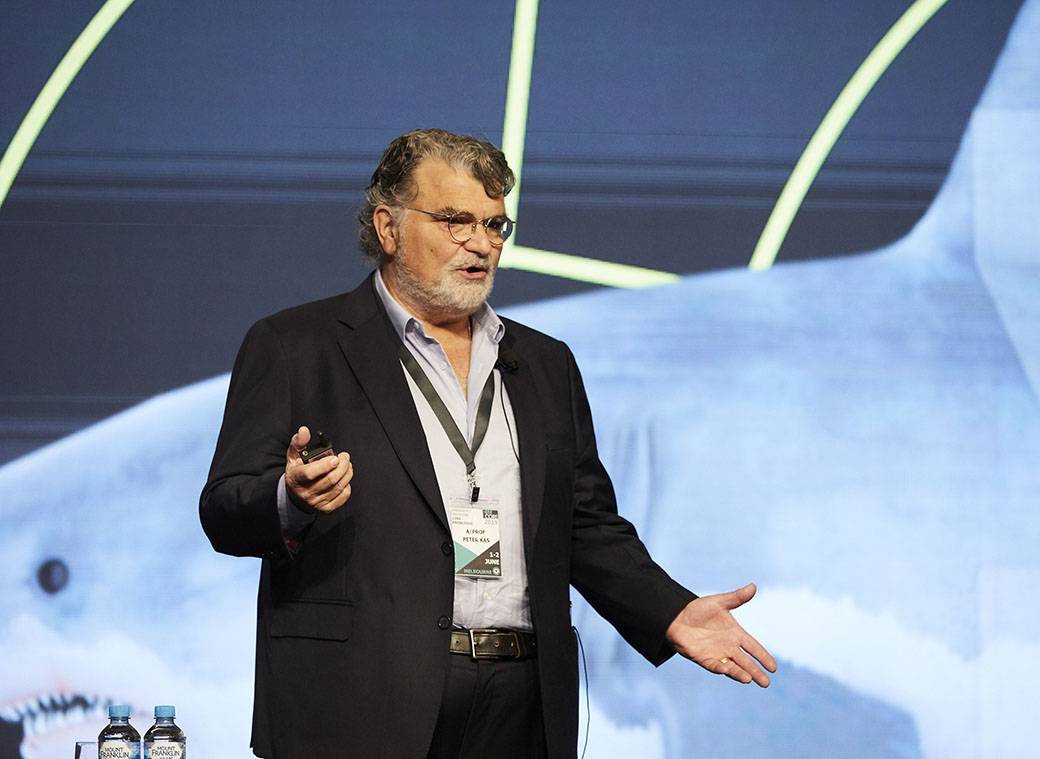
Emergency Medicine Core Knowledge
Emergency Medicine is a huge field and we aim to make it simpler, by doing the work for you, pulling it apart and giving you what there is to know, in an environment that is fun, and full of surprises. We cover the big stuff: trauma, resuscitation, paediatrics, neurology, tox, cardiology, respiratory, surgery and more.